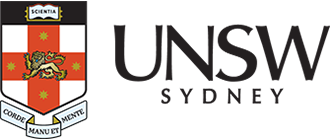Connect to the VPN

Remote access VPN for UNSW staff and students
UNSW VPN solution is called GlobalProtect
UNSW staff and students are encouraged to connect to the VPN service while working remotely. This service provides additional network security, ensures access to the latest security updates and allows self-service downloads. It also helps prevent being disconnected from the network. If your device does disconnect, you may need to visit the IT Service Centre on campus for support.
The remote access VPN service routes all network activity through the UNSW network, including personal internet browsing, video streaming, gaming and downloading. Therefore, it is recommended to connect to the VPN when you start working and disconnect once you have finished.
Note: GlobalProtect instructions are available for Windows and macOS devices. Linux users should contact the IT Service Centre for assistance with VPN installation and setup.
Connecting to GlobalProtect VPN for UNSW Staff and Students: Windows
This guide will help you connect to UNSW's VPN service (GlobalProtect). The process takes approximately 5-10 minutes to complete.
-
Most UNSW devices should already have GlobalProtect installed. We'll first check if it's on your device, then guide you through connecting or installing if needed.
Note for Canberra Staff: If you're using a UNSW Windows device, you'll need to install GlobalProtect from the Company Portal App instead of following the download instructions below.
-
- Click your search bar (usually at the bottom of your screen)
- Type "GlobalProtect"
- If the app appears in search results, it's already installed - proceed to "Connecting to GlobalProtect"
- If nothing appears, you'll need to install GlobalProtect - proceed to "Installing GlobalProtect"
-
Once GlobalProtect is installed, connecting is simple:
- Launch the app
- Click on GlobalProtect from your search results
- Click the blue "Get Started" button - Enter the portal address (first-time setup only)
- Type: ra.vpn.unsw.edu.au in the Portal field
- Click Connect
- (In future connections, this address will appear automatically) - Complete authentication
- Follow the Multi-Factor Authentication (MFA) prompts as usual
- Close the "Authentication Complete" window when it appears - Verify your connection
- Look for the GlobalProtect icon in your system tray (bottom right)
- Hover over it - you should see "Connected" if the VPN is working properly
After your first connection, you can simply launch GlobalProtect and click Connect for future sessions.
- Launch the app
-
If you need to install GlobalProtect:
- Access the VPN portal
- Visit: https://ra.vpn.unsw.edu.au - Download the client
- Select and download the 64-bit GlobalProtect agent for your system (Windows or Mac) - Complete installation
- Open the downloaded file
- Follow the installation prompts
- Click "Yes" when asked for authorisation
- Click "Close" after seeing "Installation Complete" - Connect to the VPN
- Follow the "Connecting to GlobalProtect" instructions above
- Access the VPN portal
Connecting to GlobalProtect VPN for UNSW Staff and Students: macOS
This guide will help you connect to UNSW's VPN service (GlobalProtect) on your Mac. The process takes approximately 5-10 minutes to complete.
-
Most UNSW devices should already have GlobalProtect installed. We'll first check if it's on your device, then guide you through connecting or installing if needed.
Note for Canberra Staff: If you're using a UNSW Mac (SOE) device, you'll need to install GlobalProtect from the Self-Service App instead of following the download instructions below.
-
- Click the magnifying glass icon in the top-right corner of your screen (or press Command+Space)
- Type "GlobalProtect"
- If the app appears in search results, it's already installed - proceed to "Connecting to GlobalProtect"
- If nothing appears, you'll need to install GlobalProtect - proceed to "Installing GlobalProtect"
-
Once GlobalProtect is installed:
- Launch the app
- Click the GlobalProtect icon in your menu bar (top of screen)
- If you don't see it, find GlobalProtect in your Applications folder - Enter the portal address (first-time setup only)
- Type: ra.vpn.unsw.edu.au in the Portal field
- Click "Connect"
- (In future connections, this address will appear automatically) - Complete authentication
- Enter your zID and password
- Complete the Multi-Factor Authentication (MFA) when prompted
- Click "Open GlobalProtect" if prompted - Verify your connection
- The GlobalProtect icon in your menu bar will show you're connected
- You can now access UNSW resources securely
Managing your connection
- To reconnect: Click the GlobalProtect menu bar icon and select "Connect"
- To switch portals: Click the menu bar icon and select "ra.vpn.unsw.edu.au" from the Change Portal drop-down menu
- To disconnect: Click the GlobalProtect menu bar icon, click the menu (three lines), and select "Disconnect"
- Launch the app
-
If you need to install GlobalProtect:
- Download the installer
- Visit: https://ra.vpn.unsw.edu.au
- Download the GlobalProtect agent for Mac - Run the installer
- Open the downloaded file
- Click "Continue" when the installer appears
- Select the default installation folder - Select components
- On the Installation Type screen, ensure both "GlobalProtect" and "GlobalProtect System extensions" are checked
- Click "Install"
- Enter your Mac username and password when prompted
- Click "Install Software" - Complete installation
- After installation finishes, close the installer
- If you see a system extension prompt, click "Open Security Preferences"
- (Note: If your Mac is managed by UNSW IT, this notification may not appear) - Adjust security settings if needed
- Go to System Preferences > Security & Privacy
- Click the padlock icon in the bottom left to make changes
- Under "Allow apps downloaded from," select "App Store and identified developers"
- Click "Allow" for any GlobalProtect security prompts
- Download the installer
GlobalProtect VPN for mobile devices
-
Download and install GlobalProtect on iOS:
- Open the App Store.
- Search for GlobalProtect.
- Select GlobalProtect from the search results.
- Tap GET on the app page.
- Install the app.
- Sign in with your Apple ID when prompted.
Connect and disconnect
The 'Portal' to connect to is ra.vpn.unsw.edu.au. You will need to connect using your zID@ad.unsw.edu.au credentials along with MFA.
-
- Open Google Play.
- Search for GlobalProtect™.
- Select GlobalProtect from the search results.
- Tap INSTALL on the app page.
- Review the information GlobalProtect requests access to, then choose 'Accept'.
Connect and disconnect
The 'Portal' to connect to is ra.vpn.unsw.edu.au. You will need to connect using your zID@ad.unsw.edu.au credentials along with MFA.
GlobalProtect VPN Troubleshooting Guide
This guide provides solutions for common issues when using the GlobalProtect VPN service at UNSW.
Connection problems
-
- Log out of your device and log back in
- Ensure the GlobalProtect application is fully closed (check Task Manager on Windows or Force Quit on Mac)
- Restart the login process
- If issues persist, try uninstalling and reinstalling GlobalProtect
- Still not working? Contact the IT Help Desk.
-
If you're seeing errors when trying to log in:
- Verify your zID and password are correct
- Log out completely and log back in
- Close the GlobalProtect application entirely
- Restart the login process from scratch
- Try uninstalling and reinstalling GlobalProtect (see instructions below)
If problems continue, contact the IT Help Desk with details about any error messages.
-
If you can't find the GlobalProtect icon in your system tray or menu bar:
- Windows users: Download and install the latest version from the Company Portal
- Mac users: Check your Applications folder or reinstall from Self-Service
-
If GlobalProtect fails to connect after you've entered your credentials:
- Note any error messages displayed
- Contact the IT Help Desk with these details for investigation
-
GlobalProtect is designed to disconnect when your device goes to sleep for security reasons. You'll need to manually reconnect when your device wakes up.
Portal and configuration Issues
-
Enter ra.vpn.unsw.edu.au as your portal address. This is the standard address for all UNSW VPN connections.
-
We have transitioned to a single portal address: ra.vpn.unsw.edu.au for all VPN access. Previous addresses are no longer supported.
-
Most access permissions have been migrated like-for-like to the new system. If you're having trouble accessing specific resources:
- Verify you're connected to GlobalProtect
- Ensure you're using the correct portal address
- Contact the IT Help Desk for investigation if problems persist
-
The guide below is for connecting to the IT admin and faculty staff VPN only.
Installation issues
-
Linux users should call the IT Service Centre directly to arrange GlobalProtect installation.
-
- UNSW Managed Devices: Will automatically receive updates while connected to the internet
- Personal Devices: Visit https://ra.vpn.unsw.edu.au and log in with your zID to download the latest version, or watch for update notifications when connected to VPN
-
- Close GlobalProtect completely
- Right-click the GlobalProtect icon in the system tray
- Select "Quit" or "Exit" - Access Programs and Features
- Press Windows key + R to open the Run dialog
- Type appwiz.cpl and press Enter
- This opens the Programs and Features control panel - Find and uninstall GlobalProtect
- Locate "GlobalProtect" or "Palo Alto Networks GlobalProtect" in the list
- Right-click it and select "Uninstall"
- Follow the prompts to complete the uninstallation
- Restart your computer when finished
- Close GlobalProtect completely
-
- Download the installer
- Visit https://ra.vpn.unsw.edu.au
- Log in with your zID and password
- Download the 64-bit GlobalProtect agent for Windows - Install the VPN client
- Open the downloaded file (typically named something like "GlobalProtect64.msi")
- Click "Next" and follow the prompts to install
- When asked to authorize the download, click "Yes"
- After installation completes, click "Close" - Configure the VPN connection
- Launch GlobalProtect from your Start menu or search
- Click the blue "Get Started" button
- Enter ra.vpn.unsw.edu.au in the Portal field
- Click "Connect"
- Complete the authentication process with your zID credentials and MFA
After reinstallation, GlobalProtect should connect properly to the UNSW network.
- Download the installer
-
- Close GlobalProtect completely
- Click the GlobalProtect icon in the menu bar (top of screen)
- Select "Quit GlobalProtect" from the menu - Access the Applications folder
- Open Finder
- Click on "Applications" in the sidebar - Remove GlobalProtect
- Find "GlobalProtect" in your Applications folder
- Drag it to the Trash, or right-click and select "Move to Trash"
- You may be prompted to enter your Mac password - Remove supporting files (for complete removal)
- Open Finder
- Press Command+Shift+G to open "Go to Folder"
- Enter /Library/Application Support/PaloAltoNetworks/ and click Go
- Delete the GlobalProtect folder if it exists
- Repeat the process for /Library/Preferences/ and delete any files containing "GlobalProtect" or "PaloAltoNetworks" - Empty the Trash
- Right-click on the Trash icon in your Dock
- Select "Empty Trash"
- Restart your Mac when finished
- Close GlobalProtect completely
-
- Download the installer
- Visit https://ra.vpn.unsw.edu.au
- Log in with your zID and password
- Download the GlobalProtect agent for Mac
- Install the VPN client
- Open the downloaded file (typically a .dmg file)
- Double-click the installer package (.pkg file)
- Click "Continue" and follow the prompts to install
- When prompted, enter your Mac username and password
- Ensure both "GlobalProtect" and "GlobalProtect System extensions" are selected during installation
- Click "Install Software"
- Configure security settings if needed
- If prompted about system extensions, click "Open Security Preferences"
- Click the lock icon in the bottom left to make changes
- Click "Allow" for the GlobalProtect system extension
- Configure the VPN connection
- Launch GlobalProtect from your Applications folder or Spotlight search
- Enter ra.vpn.unsw.edu.au in the Portal field
- Click "Connect"
- Complete the authentication process with your zID credentials and MFA
After reinstallation, GlobalProtect should connect properly to the UNSW network.
- Download the installer
Special use cases
-
GlobalProtect has a 9-hour connection limit. After 9 hours, your connection will be terminated and will need to be reestablished.
-
For automated processes requiring VPN:
- Be aware of the 9-hour connection limit
- Plan job scheduling accordingly
- Contact IT for special cases requiring extended connectivity
Wi-Fi vs. VPN questions
-
- Wi-Fi: Provides the basic network connection between your device and the internet
- VPN: Creates a secure connection through your existing internet connection (whether Wi-Fi or wired) to access UNSW resources remotely
-
You don't specifically need Wi-Fi to use the VPN - any internet connection (mobile data, home internet, etc.) will work.
We're here to help
We're here to help with all your tech needs, offering support and services to enhance your learning and work experience.

IT walk-in service centres
- Upper Campus IT Hub - Room G06, D26 Biological Sciences Building (Next door to XS Cafe) (View on map)
- Middle Campus IT Hub - G008, Ground Floor H13 Anita B Lawrence Centre (Formerly the Red Centre Building off University Mall) (View on map)
- Paddington Campus IT Hub - Ground Floor, Block D, Paddington Campus (View on map)
- UNSW Canberra ADFA Campus IT Hub - Ground Floor, Building 14, UNSW Canberra ADFA Campus (View on map)