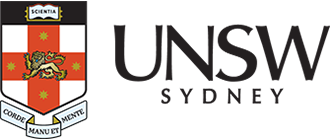Privileged Access Management (PAM)

Cyber Security provides a Privileged Access Management (PAM) service, which securely centralises the storage of sensitive information, such as passwords for non-human privileged access accounts. This service ensures that only authorised personnel can access this critical data.
The PAM Service
The PAM service (a Delinea application) is the University's strategic platform to secure privileged accounts. With advanced features like access control, auditing, and automated password rotation, PAM enables the University to maintain a strong security posture, reduce the risk of data breaches, and comply with cyber security policies and requirements.
PAM Governance
Four roles exist within the PAM service to manage and/or use the privileged credentials. Refer to the PAM User Guide support material for role permissions and responsibilities.

PAM requests
Accessing PAM
The PAM service is accessed via the myApps portal. Search for 'PAM'.
Access is limited to those who have been provisioned a PAM User Licence and access within PAM.
Support materials
- The PAM User Guide contains all information about the PAM service, functions and roles. It also provides a step-by-step guide to using PAM.
- Refer to the PAM Frequently Asked Questions to hear answers to common questions facing PAM role holders and users.
For technical issues refer to the IT Service Centre.
Reporting cyber incidents
It is important to report any cyber security incidents as quickly as possible so that the UNSW IT Cyber Security team can address any issues and mitigate risk exposure.
Incidents that staff and students should report
- Suspecting your computer or account has been compromised.
- Having evidence on how technology or University data may be vulnerable.
- Noticing a colleague inappropriately sharing Highly Sensitive or Sensitive data.
- Losing a University asset containing sensitive information.
Contact the IT Service Centre for urgent matters or use the button above to report an incident.
Cyber security is everyone’s responsibility and by learning a few rules, simple steps, and following guidelines, we can protect our University from cyber security threats and keep data safe.
"Enhancing cyber security, including protecting information and privacy, is of paramount importance to our core functions of education and research. We all play a part in being cyber smart."
Professor Attila Brungs, Vice-Chancellor and President, UNSW Sydney