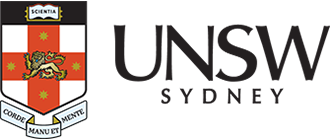Ordering hardware

IT hardware ordering process
The Certified Technology Product Service, opens in a new window is UNSW’s way for staff to order all hardware and equipment, as well as software. You can confidently order products knowing they are approved for use by the University.
To start ordering, log onto the Certified Technology Product Service to find, explore, review, access product information, and order directly from the list of approved IT hardware and software products.
More information, resources and support is available on The Certified Technology Product Service SharePoint Site (SSO login required).

Product catalogues
These brochures are for reference only and may change over time. To request a brochure under the "exception purchase" process, note it on the form and discuss it with your financial delegate and the Digital team to ensure the device is economical and suitable.
UNSW preferred vendors
UNSW has selected Dell as our preferred vendor for all Windows-related IT purchases and CompNow for all Apple-related devices. This decision was made to:
- Standardise IT equipment across campus: Ensuring consistency in IT equipment helps streamline support and maintenance processes.
- Proactive support with Dell Devices: Dell devices come equipped with a built-in Support Assist tool that proactively checks the health of your system’s hardware and software, enabling timely issue resolution.
- Tailored IT solutions: Dell will work with you to thoroughly understand your IT requirements and recommend business-grade devices that are best suited for your needs.
- Extended warranty coverage: All Dell products purchased come with an extended warranty, providing additional peace of mind and protection for your investment.
- Consistency and suitability: Providing computers that meet the specific needs of UNSW staff ensures a consistent user experience across the university.
- Fit for purpose devices: Devices are selected based on their suitability for use by UNSW staff, ensuring they meet the required standards and functionality.