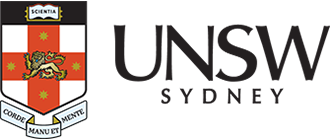Training & awareness

Cyber security awareness
The security of our information resources, and the privacy of our students and staff, are essential to our University's operations. By completing a mandatory eLearning module, learning a few simple steps, and following advice and guidelines, we can be better equipped to protect ourselves and our University from cyber security threats and keep sensitive information secure.
As a result, in November 2023, the University introduced an online Cyber Security Awareness training module. The training is mandatory for all UNSW staff to complete annually. The module is automatically assigned within Moodle with an enrolment email sent directly to their UNSW mailbox. Please refer to the section below for more information.
Cyber security awareness - online training
The completion of the UCYBER - Cyber Security Awareness training module is mandatory for all UNSW staff (including casuals and academics) due to the increasing risks and threats to the University's information resources. This requirement is formalised in the UNSW Cyber Security Policy, opens in a new window (section 3.6 B) which sets out our obligation as UNSW staff to protect the security of our information resources and details our organisational roles and responsibilities.
In this module, you will learn why cyber security is everyone's responsibility and how the actions you take on a daily basis can help keep yourself and the University safe from cyber-attacks and data breaches. By doing your part you will help build a greater cyber-aware culture at our University.

Cyber news and links
UNSW Cyber news updates the latest developments in cyber security, including research, events and initiatives led by the University's cyber security teams.
General awareness and advice
Cyber Security is everyone's responsibility and by understanding a few guidelines, and following advice, you can help protect yourself and the University from cyber security threats and keep data and information safe.
Reporting cyber incidents
It is important to report any cyber security incidents as quickly as possible so that the UNSW IT Cyber Security team can address any issues and mitigate risk exposure.
Incidents that staff and students should report:
- Suspecting your computer or account has been compromised.
- Having evidence on how technology or University data may be vulnerable.
- Noticing a colleague inappropriately sharing Highly Sensitive or Sensitive data.
- Losing a University asset containing sensitive information.
Contact the IT Serivce Centre for urgent matters or use the button above to report an incident.
Cyber security is everyone’s responsibility and by learning a few rules, simple steps, and following guidelines, we can protect our University from cyber security threats and keep data safe.
"Enhancing cyber security, including protecting information and privacy, is of paramount importance to our core functions of education and research. We all play a part in being cyber smart."
Professor Attila Brungs, Vice-Chancellor and President, UNSW Sydney