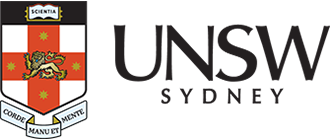Storing & sharing files
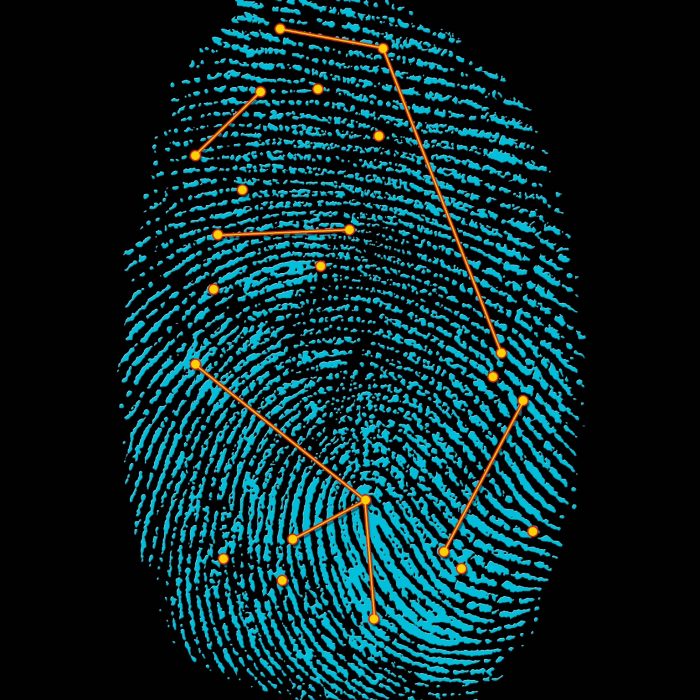
Storing files and data securely is crucial for students and staff at UNSW to uphold the integrity of our intellectual property and to keep our information, data, research, and records secure.
Microsoft Office 365 provides a platform for you to store and save information, as well as secure and flexible options for collaboration that allow you to share files both within and outside the University while maintaining control over access and permissions.
At UNSW, sharing and managing files is streamlined with tools like OneDrive, SharePoint, and Microsoft Teams. These platforms offer secure and flexible options for collaboration, allowing you to share files both within and outside the university while maintaining control over access and permissions.
Microsoft OneDrive provides secure cloud storage with real-time collaboration features, making storing, accessing, and sharing files from any device easy. Its permission settings help ensure data security and facilitate smooth teamwork.
For managing shared network drives and folders, the File System Access Management (FSAM) tool is invaluable. FSAM allows staff to efficiently handle access requests, grants and revocations, ensuring that sensitive information remains protected and permissions are appropriately managed across projects and departments.
Find out more about Microsoft Office 365.





We're here to help
We're here to help with all your tech needs, offering support and services to enhance your learning and work experience.

Sydney +61 2 9385 1333 (Mon-Fri 8am-8pm & Sat 11am-3pm) or Canberra +61 2 5114 5678 (Mon-Fri 8am-5pm)
IT walk-in service centres
- Upper Campus IT Hub - Room G06, D26 Biological Sciences Building (Next door to XS Cafe) (View on map, opens in a new window)
- Middle Campus IT Hub - G008, Ground Floor H13 Anita B Lawrence Centre (Formerly the Red Centre Building off University Mall) (View on map, opens in a new window)
- Paddington Campus IT Hub - Ground Floor, Block D, Paddington Campus (View on map, opens in a new window)
- UNSW Canberra ADFA Campus IT Hub - Ground Floor, Building 14, UNSW Canberra ADFA Campus (View on map, opens in a new window)