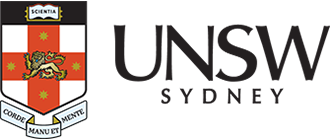Using Adobe

Staff and some students can access a number of Adobe applications simply by using your UNSW credentials.
- Adobe for students
- Adobe for staff

Adobe Creative Cloud for students
Adobe Creative Cloud is a set of applications and services from Adobe Systems that gives subscribers access to a collection of software used for graphic design, video editing, web development, and photography, along with a set of mobile applications and some optional cloud services.
UNSW students can access Adobe Creative Cloud (CC) in specialised computer labs on campus. To access the software in these areas, you'll be prompted to sign in using your zID@ad.unsw.edu.au username and password.
Adobe Creative Cloud for personal device installation is only available for eligible students who require access to these applications to complete their coursework or research.
Please see below if you're eligible for access to Adobe Creative Cloud.

Adobe Creative Cloud for staff
Adobe Creative Cloud is a set of applications and services from Adobe Systems that gives subscribers access to a collection of software used for graphic design, video editing, web development, and photography, along with a set of mobile applications and some optional cloud services.
The software is automatically available to all staff. To use the software, go to your Adobe account, opens in a new window, and sign in with your zID@ad.unsw.edu.au username and password.
Adobe Stock
As well as enjoying the Adobe Creative Cloud applications in your plan, you now also have unlimited access to the Core Collection on Adobe’s creative assets marketplace Adobe Stock. Over 270 million photos, illustrations, vectors and templates.
This means you have access to:
- Photos
- Illustrations
- Vectors
- Templates
Videos, audio and premium assets are not included.
For more information go to:
Adobe Specialist
Adobe offers other applications that are not part of the Creative Cloud Suite. For information on how to purchase and gain access to other Adobe applications, please contact the IT Service Centre to raise a request.
Common applications that are not part of Adobe Creative Cloud Suite include:
- Adobe Captivate - Is an authoring tool that is used for creating eLearning content such as software demonstrations, software simulations, branched scenarios, and randomized quizzes in Small Web Formats and HTML5 formats.
- Adobe Presenter - Is an eLearning software solution released by Adobe Systems available on the Microsoft Windows platform as a Microsoft PowerPoint plug-in, and on both Windows and OS X as the screen casting and video editing tool Adobe Presenter Video Express.
- Adobe Substance - Is a complete suite for object texturing and material authoring for your 3D projects. Discover the Substance product that can help you bring your wildest ideas to life. Explore the Substance ecosystem: tools and content dedicated to 3D material creation and application.
We're here to help
We're here to help with all your tech needs, offering support and services to enhance your learning and work experience.

Sydney +61 2 9385 1333 (Mon-Fri 8am-8pm & Sat 11am-3pm) or Canberra +61 2 5114 5678 (Mon-Fri 8am-5pm)
IT walk-in service centres
- Upper Campus IT Hub - Room G06, D26 Biological Sciences Building (Next door to XS Cafe) (View on map, opens in a new window)
- Middle Campus IT Hub - G008, Ground Floor H13 Anita B Lawrence Centre (Formerly the Red Centre Building off University Mall) (View on map, opens in a new window)
- Paddington Campus IT Hub - Ground Floor, Block D, Paddington Campus (View on map, opens in a new window)
- UNSW Canberra ADFA Campus IT Hub - Ground Floor, Building 14, UNSW Canberra ADFA Campus (View on map, opens in a new window)