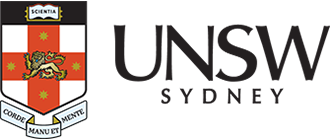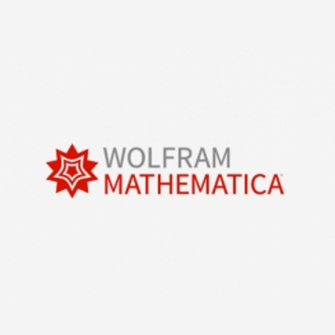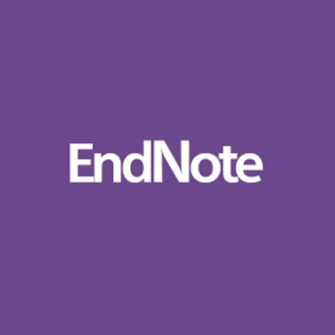Software for studying

All software and applications
Access all of the software and applications available at UNSW on demand by taking advantage of My Apps. The My Apps dashboard provides access to specialised software applications, which can be used on multiple devices.
Using a UNSW supplied laptop or computer?
For UNSW managed laptops or computers, you can install software using the Company Portal app on a Windows computer or the Self-Service app on a Mac.
Accessing applications via myAccess
You can access applications on demand by taking advantage of myAccess. This service provides a virtual application solution to support coursework learning and teaching for academics and students. Access specialised software applications using a variety of devices, as long as you have a reliable Internet connection.
Applications hosted on myAccess must not be used for commercial or revenue generating activities, or to facilitate research.
We're here to help
We're here to help with all your tech needs, offering support and services to enhance your learning and work experience.

Sydney +61 2 9385 1333 (Mon-Fri 8am-8pm & Sat 11am-3pm) or Canberra +61 2 5114 5678 (Mon-Fri 8am-5pm)
IT walk-in service centres
- Upper Campus IT Hub - Room G06, D26 Biological Sciences Building (Next door to XS Cafe) (View on map, opens in a new window)
- Middle Campus IT Hub - G008, Ground Floor H13 Anita B Lawrence Centre (Formerly the Red Centre Building off University Mall) (View on map, opens in a new window)
- Paddington Campus IT Hub - Ground Floor, Block D, Paddington Campus (View on map, opens in a new window)
- UNSW Canberra ADFA Campus IT Hub - Ground Floor, Building 14, UNSW Canberra ADFA Campus (View on map, opens in a new window)