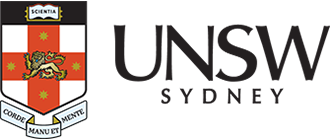- UNSW
- ...
- Services & support
- Support
- IT forms
IT forms for staff
Find IT forms for UNSW staff, such as creating an account for contractors and visiting academics, creating a special purpose email account or providing access to finance and HR systems.
These forms aren't for students. If you're a student having trouble accessing an online service, please contact us.
-
OSA 02 - Account access for contractors and visiting academics
The OSA 02 form, opens in a new window provides access to UNSW email, the UniWide wireless service, eLearning, shared folders and printers currently for contractors and visiting academics.
For help completing the form, check out the OSA 02 user guide, opens in a new window.
If you're a current staff member employed via HR, speak with your HR Business Partner, opens in a new window to activate or extend your staff account.
If you're a Mac or Windows user, please open the application form in Adobe Acrobat Reader/Adobe Acrobat Pro. If you open the form in another program such as Preview for Mac, you may not be able to the complete or submit the form.
-
The System Operator Account (SA) creation form, opens in a new window is for an Administrative Support Account. Please note the form must be completed and submitted by the manager. This is a requirement for approval.
If you're a Mac or Windows user, please open the application form in Adobe Acrobat Reader/Adobe Acrobat Pro. If you open the form in another program such as Preview for Mac, you may not be able to the complete or submit the form.
-
You can request the following special purpose email accounts to be created. Please note that your single-sign on (SSO) is required to access these links.
- IT Managed Distribution List Creation
- Shared Mailbox Creation
- Meeting Room Creation
- Equipment Resource Calendar Creation
The form previously used to request special purpose email accounts (OSA05) is no longer required.
-
Download this OSA 09 form, opens in a new window to add Managed Print Service credit to your staff account.
-
Information Hub incorporates data from various internal enterprise source systems and external sources in a central data source destination for users’ strategic intents. Staff wishing to gain access to Information Hub need to apply using this form.
-
PiMs and SiMs Systems hold centralised data relating to Student Records and Human Resources.
Staff wishing to gain access to People Information Management Systems or Student Information Management Systems need to apply using the forms below. Applications for access are subject to appropriate approval before access will be granted by IT Service Centre. Forms will be processed in 5 working days.
- MyUNSW - SiMs Access Form, opens in a new window
- myUNSW - Multiple Individuals Access
- PiMs Access Form, opens in a new window
Note: Mac or Windows users - Please open the application form in Adobe Acrobat Reader/Adobe Acrobat Pro. If you open the form in another program such as Preview for Mac, you may not be able to the complete or submit the form.
-
To request access to NS Financials, Calumo or OneStop complete the Request access to Finance systems form, opens in a new window.
-
Requesting access to the PAM service involves:
- A PAM User Licence is required to access the application (PAM service).
Requests are made via the myAccess portal for the Application: PAM (Deinea) User License.
- Access within PAM to specific applications' credentials.
Please go to Secure account access for all information and support materials relating to the PAM service.
- A PAM User Licence is required to access the application (PAM service).
-
Use the Fax2Mail request form if a new fax number is required.
-
Use this form, opens in a new window to request a Email2SMS account.
-
The Special Access request form, opens in a new window is for access to data of former staff or students that have left UNSW. Please note the form needs to be endorsed and submitted ONLY by the Director/Head as listed in section 2. This is a requirement for approval and audit purposes.
If you're a Mac or Windows user, please open the application form in Adobe Acrobat Reader/Adobe Acrobat Pro. If you open the form in another program such as Preview for Mac, you may not be able to the complete or submit the form.
Authorising Signatures
Some PDF forms require an authorising signatory to recommend a person's application. Under UNSW Policy, only Heads of Schools or Unit Managers are acceptable authorising signatories. Forms signed by Administrative Officers, Business Managers, Executive Officers, PAs, Secretaries or IT Support Officers will not be processed.