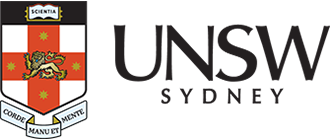Graduates First

An overview of the platform and its benefits
Graduates First is an online platform, offering you free unlimited access to 160+ practice job assessments and other useful recruitment resources when you register with your UNSW email address. This platform will help you prepare for employers’ hiring processes when applying for internships, Work Integrated Learning placement years and graduate jobs. Our aim is to help you land your dream job first time.
With Graduates First, you can practise:
- Aptitude tests, including numerical, logical and verbal reasoning, personality and situational judgement tests
- AI-powered video interviews
- Coding-style assessments
- Game-based assessments
- Assessment centre exercises
- Step-by-step employer job application guides for over 100 Top Employers.
After each assessment, you will also receive personalised feedback reports with your score, answers, step-by-step solutions, and tips for improvement. You can monitor your performance using the tracking charts and share your reports and video interviews with a Career Coach for further guidance.
Take one step closer to job assessment success with Graduates First!
How to access the platform
Navigate to the Graduates First platform and register your account using your UNSW email address (zID@ad.unsw.edu.au) and password. When prompted, fill out your personal and UNSW information.
Once you have logged into the platform, you will arrive at the Home dashboard where you can select industries and assessments you’re interested in to personalise your practising. Here, you can also access the Employer Guides.
View individual assessment types by expanding the ‘My Practise’ tab on the left-hand panel. Use the ‘My Learning’ tab videos to learn more about each assessment and gain useful job tips and advice.
Frequently asked questions
-
If you’re a UNSW graduate, you can still access Graduates First up to two years post graduation. Navigate to the Graduates First platform and register your account using your UNSW alumni email address and password. When prompted, fill out your personal and UNSW alumni information.
-
The majority of employers when reviewing assessment scores will look at percentiles. Percentiles tell you how well you have performed in comparison to similar candidates. For example, a graduate will be compared against a comparison group of graduates.
-
Under the ‘My Results’ tab on the left-hand panel you will find all the assessments you have taken and each individual report and score.
-
Yes, you can download each feedback report in pdf format and share with Career Coaches, friends and family. For video interviews, you are also able to share your recording’s unique URL with others so they can provide feedback.
-
Game-based assessments refer to assessments that are completely game-like in their process and structure. Candidates engage in interactive and engaging gameplay, tackling challenges, puzzles, and scenarios designed to measure specific skills, knowledge, or competencies.
Game-based assessments are becoming an increasingly common assessment tool for employers, particularly within banking, finance, and consulting.
-
Video interviews are very similar to other types of face-to-face interviews, in which normally you would be asked questions by the employer. In a video interview, these questions are pre-determined and recorded by you. You will have a set amount of time (often a couple of minutes) to prepare and then a set amount of time to answer each question.
-
Over 80% of employers use some form of assessment tests in their recruitment processes. These online assessments allow employers to quickly measure the skills, behaviours, and personalities of large quantities of candidates to select the best-fit, top talent for the role and the company.
Employers will often use a combination of assessments, e.g. numerical, verbal, personality, situational, video interviews, assessment centres, to build a more rounded picture of candidates and their skills.
-
Practising assessments is the only way to succeed at employers’ assessments (Bradley et al., 2019). Practising helps you familiarise yourself with the questions, improves your ability to work under time pressure, and reduces your anxiety.
-
If you are experiencing a problem or have a question about the platform, please contact the Graduates First team at enquiry@graduatesfirst.com and they will be more than happy to help!