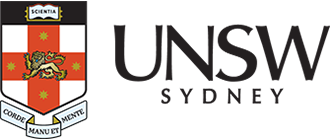Legislation and weblinks

Legislation

Weblinks

Environment essentials
Please access your subscription here, opens in a new window and follow the instructions below.
To access the system and/or receive email alerts
- Enter your company email address and click ‘Check’. You will be advised of whether you are a new or existing user and be taken to the appropriate next stage.
New user
- Complete your details
- Select which email alerts you wish to receive (by product and state)
- Click ‘Create User’
- The system will email an automated password to your company email address.
Existing user
- In the displayed red box click ‘login’
- Enter your password. If password is unknown click ‘Forgot login details?’ and you will be sent a new automated password.
To change password and/or email alerts
- Once logged in click the grey cog in the top right of the screen
- Select ‘My Account’ from the dropdown menu
- Follow the prompts to make your changes.