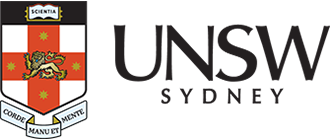Working from home
If you plan to work from home, you will need to complete the online WFH Checklist on SALUS using the following Guide. You will also need to ensure that your mandatory Ergonomics & Manual Tasks online training is up to date.
-
Poor posture can lead to pain in the neck, back, shoulders, legs and feet. Good posture is not just about sitting up straight; it is about being supported in a good position. For good posture, it is advised to:
- Move your chair closer to the desk so you are not perching on the front of your seat.
- Sit back in your chair and maintain contact between your back and the backrest of the seat which will support your spine.
- Sit in an upright or slightly reclined position (approximately 90-110 degrees angle at the hips).
- Ensure your elbows remain under the shoulder and close to the body, and that your wrists are elevated off the desk and in a neutral position when typing or using the mouse and not resting on the desk.
- Make sure your neck is aligned with your shoulders, facing straight ahead, and balanced comfortably.
- Adjust your chair (an adjustable chair is recommended) so your shoulders are in a relaxed position and your forearms are lightly resting on the desk.
Ensure your feet are flat on the ground, supported by the floor – you may require a footrest to achieve this.
-
After checking for good posture, you should be able to sit back comfortably in your chair and view all screen content without straining or leaning forward.
If you have one screen:
- Place the screen directly in front of you to avoid rotation of the neck
- Height of the screen - position at approximately eye level, your line of vision should fall in the top third of the screen
- Distance of screen – position so that the screen is approximately an arm’s length away from you.
If you have multiple screens:
Position monitors side-by-side and close together and position yourself equally between the two.
If the primary screen is used for most of the time, position the primary monitor directly in front of you, with secondary monitor slightly to the side.
-
Correct setup of the keyboard can positively impact your neck, shoulders and arms. Creating forearm support space in front of the keyboard and avoiding over-reaching for your keyboard reduces the load on the neck and shoulders. The placement of the keyboard is the first priority over other desk items. Here are some recommendations:
Place the keyboard within normal reach of your forearm.
Place the keyboard approximately 15-20cm away from you which creates space in front of your keyboard to lightly rest your forearms on the desk.
Keep keyboard legs down – raised legs can cause extension of the wrists and can increase load on the forearm muscles.
Reposition the keyboard regularly if it is moved often for paper-based tasks.
-
Position the mouse close to the edge of the keyboard and within normal reach of the forearm (elbows relaxed under the shoulder).
Ensure there is adequate space in front of the mouse to rest your forearm.
Keep the wrist straight (neutral) and move your whole arm to navigate the mouse.
Use keyboard shortcuts where possible to reduce mouse use.
Avoid gripping the mouse hard, the hand should be relaxed and draped over the mouse.
Alternate mouse use from left to right hand.
-
The use of smaller devices can result in increased rounding of the upper back and neck and creates a forward head posture to reduce the viewing distance to the screen. If you are working from a laptop, you may be placing additional postural strain on your neck and shoulders as you look down to view the screen. If there is a monitor that you can connect your laptop to this will help with your posture. If this is not practical, the simple solution can be to:
- raise the laptop on a laptop stand, or alternatively a stack of books
- use a separate keyboard
- use a separate mouse.
These 3 interventions will raise the screen height, whilst maintaining appropriate positioning of the upper limbs.
-
Consider storing less frequently used items away from the desk to prevent clutter and providing more space on the work surface.
Position most frequently used items nearest to you i.e., keyboard and mouse, and position less frequently used items further away.
Remove items that may be stored under the desk to create adequate space for your legs which will allow you to position your chair correctly.
Place documents close to the screen when copy typing.
If cross referencing between the screen and a document, place the document between the screen and keyboard, rather than in front of the keyboard (a document holder may assist).
-
Where possible, position your monitor so that it avoids glare and reflections from overhead light or window.
Lighting too dark – consider a desk lamp.
Lighting too bright – consider lowering intensity by removing a globe or tube or change the intensity of the globe.
-
Consider using noise cancelling headphones or earplugs to reduce background noise.
Increase airflow by opening windows, and using a fan or cooling device.
Dress appropriately for the weather conditions – wear suitable clothing.
-
While working from home, you may not have the usual distractions during the workday that can occur on campus, which can mean that we may easily find ourselves sitting in the same position for prolonged periods. Incorporate movement into your workday.
- Get up to get regular glasses of water which will also keep you well hydrated.
- Have walking meetings.
- Stand during meetings if you do not need to enter data.
- Schedule regular breaks throughout the day away from the computer.
- Check out the Get Up and Move! webpage for tips on how to incorporate regular movement into your day.
Safety at home
Many accidents/injuries can be prevented at the home setting by ensuring the workstation and surrounding area is clear of obstructions.
-
Internal stairs – obstructed by objects – risk of falls and significant injury:
Ensure loose items are never kept on stairs.
Wear appropriate footwear.
Use handrails if in place.
Do not carry large items on the stairs.
Do not rush when using the stairs.
Slippery floors:
Ensure spills are immediately cleaned.
Wear appropriate footwear.
Avoid the use of slippery mats.
Cables:
Keep cables free from corridors and from common paths of travel – consider securing them to the floor or relocating them.
Avoid using long extension cords.
-
- Ensure basic home safety items are in place, such as functioning smoke alarms, appropriate first aid items to treat minor injuries, and emergency numbers are known.
- Keep paths to entry/exit points free from obstructions.
- Know how to evacuate in an emergency and who to contact if you need help.
- Consider the need for a home fire extinguisher or blanket in case of minor fires.
-
- Ensure power boards and power outlets are not overloaded - move unnecessary items to another power board or outlet.
- Use an appropriately sized power board with a surge protector.
- Ensure that all electrical equipment is in good condition and are safe to use.
-
Keep channels of communication open with team members and stay socially connected – Team Meetings, emails and calls.
Maintain a mentally healthy work environment. For a range of UNSW wellbeing initiatives, check out the Wellbeing webpage.
-
- Ensure that you are able to manage your workload and able to meet job demands when working from home, taking into consideration work activities, timeframes, expectations, work schedule and autonomy.
- Discuss with your Manager the tools you need to do the job well, safely and on time.
- Confirm that these tools are available and can be accessed from home (for example, IT systems, information, training, video conferencing, and regular contact with supervisors and colleagues).
- Discuss with your Manager how they will communicate and consult with you on policies, procedures, processes and any organisational changes that may affect you and your work.
-
- Consider how cyber and physical security of work-related material will be maintained.
- Make sure that your home workplace is secure or that others cannot freely access your home workplace without permission.
- Consider whether working from home will create or increase the risk of harmful behaviours directed at yourself (e.g., bullying or harassment online, risk of family and domestic violence, risk of gendered violence).