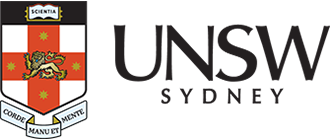RAMS training

How do I use RAMS?
Using RAMS is easy; start capturing records now. Access training online to familiarise yourself with the application. Bespoke training for yourself or your unit can also be arranged as required on request.
If you have previously used TRIM (also known as Records Manager or Content Manager), you will find using RAMS familiar.
RAMS training
These instructional guides will provide you with everything you need to start using the RAMS desktop and web application to capture your records.
User Guides:
Need assistance?
Want to arrange in-person training for yourself or your unit?
Have a question?
Contact the Records Team on 02 9385 2861 or email records@unsw.edu.au / Contact the Archives Team on 02 9385 2906 or email archives@unsw.edu.au