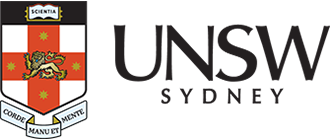Mac device
Step 1
Ensure that you are connected to the internet e.g. personal hotspot or home network.
Note: Instruction steps and images may vary slightly depending on the device version/type. You can check if your device type and operating system supports the Clearpass Onboard Requirements here: ClearPass Onboard Requirements, opens in a new window.
Step 2
Step 3
Read the Terms and Conditions and select I agree.
Select Next.

Step 4
Select the type of device you would like to onboard to the UNSW WiFi network.

Step 5
Sign in by entering your zID@ad.unsw.edu.au and password.
Complete the MFA process when prompted.

Step 6
On the UNSW Onboard Page, select Install Profile.

Step 7
In the downloads folder.
Select the downloaded profile to open the profile. You will then get a profile installation prompt.

Step 8
Select Allow on the download prompt. A pop-up will ask you to go to Profile installation.


Step 9
Go to System Settings to install the profile.
In the settings search bar, search and select Profiles.
Select UNSW eduroam enrollment.

Step 10
Select Install, view or remove configuration profiles.
Select UNSW eduroam enrolment.

Step 11
Select Install… to confirm installation of the profile.

Step 12
Select Install to confirm you are sure about the UNSW eduroam enrolment.

Step 13
If you receive this notice, select Install.

Step 14
Navigate to the WiFi menu and select eduroam to connect.
Once you select eduroam in the WiFi menu, you will be securely connected to the eduroam Wi-Fi network every time you are at participating institutions.
Note: If you have iCloud Private Relay enabled on your Mac device, you will need to turn iCloud Private Relay off for eduroam. To do this, please refer to the section titled “Turn iCloud Private Relay on or off for a Wi-Fi network” on the official Apple Support Page Use iCloud Private Relay on Mac – Apple Support (AU), opens in a new window.