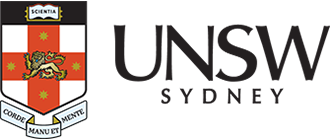Internet of Things (IoT) device
Step 1
Step 2
From the Let’s get Online page, select Get online

Step 3
Tick I agree to the Terms and Conditions

Step 4
Select Connect a speciality or IoT device

Step 5
Complete the multi-factor authentication

Step 6
The Guest Manager page will appear.
Select Create device from the left-hand side menu

Step 7
a. Complete details of MAC address and device name
b. Tick acceptance of the Terms of Use.
c. Select Create.
Depending on your Account Role you may see a different screen
Note:
i. In general, you will find MAC addresses in the system settings, general information, or network settings/status of your device. Occasionally, the MAC address is printed on a label affixed to the bottom of a device.
ii. The device name will be determined by you. Make it individual so you know to which device it relates.
iii. You should disable MAC randomisation (wi-fi privacy) before registering and connecting. Please refer to your device manual/user guide


Step 8
Your password will now be displayed. You can enter this to your device.
Note: This password is only valid for the registered device and cannot be shared.