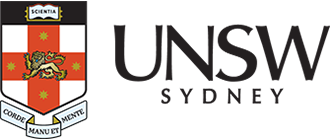Guest access
Note: The following screen shots show a Windows device. The process for Mac will be the same but the screen images may be different.
You will need to manage this process for each device you would like to connect to Wi-Fi.
Step 1
Click the internet access button on your device

Step 2
Select UNSW-Guest and then Connect

Step 3
Enter your name and email address. Tick that you accept the Terms and Conditions and Privacy Information. Select Submit

Step 4
Use the temporary WiFi access to confirm your registration via the link in the email that was sent to your nominated adress. Select click here

Step 5
Click confirm on the UNSW Guest WiFi page. You are now connected to the UNSW-Guest WiFi network.